Enterprise applied-learning platform connecting people, process & technology.
A Strategic Partner for Digital Enablement
Eagle Point Software provides the learning infrastructure behind many of the world’s leading design and construction firms.
Through ARKANCE, customers gain local access to Eagle Point’s globally recognised learning and assessment platforms — supported by on-hand experts who help tailor training, rollout, and adoption strategies.
Transform the Way Your Teams Learn
Local Expertise, Real Results
)
)
)
Pinnacle Lite
Streamlined edition for teams up to 29 users - quick to deploy, easy to manage.
)
KnowledgeSmart
Assessment engine that benchmarks skills and personalises learning paths.
Why Eagle Point Software
Learning shouldn’t stop once the course ends. Eagle Point Software delivers an online, self-paced learning environment built for real project workflows.
Users can learn anywhere, anytime, with modular, bite-sized content that fits around deadlines, not against them.
With unlimited access to expert-developed courses, workflows, and assessments, teams can revisit topics as often as needed and build confidence at their own pace.
It’s flexible, measurable learning — designed for professionals who build the world.
Eagle Point’s Pinnacle Series library contains more than 10,000 expert-created assets across 70+ Autodesk, Bentley, Bluebeam, and manufacturing collections.
What's Included
Architecture & BIM – Revit, Navisworks, AutoCAD Architecture
Civil & Infrastructure – Civil 3D, InfraWorks, Vehicle Tracking
Plant & Industrial Design – Plant 3D, Advance Steel, P&ID
Manufacturing – Inventor, Vault, Fusion 360, Factory Design
Construction & Field Collaboration – Autodesk Docs, Build, Bluebeam Revu
BIM Management & Coordination – BIM 360, BIM Collaborate Pro
Professional Development – Project management, leadership, QA/QC
Updated monthly, the content keeps pace with software releases and evolving industry standards — ensuring your teams always learn the latest, not last year’s version.
Results that Matter
40%
Faster onboarding for new hires and new tools
60%
Less rework through better process adoption
90%
higher tool engagement with in-app learning support